RF Monitor
Introduction
WMS RF provides the RF monitor which enables real-time insight in the oustanding orders per hand terminal. Also the messages of all WMS RF services are shown. You can start the RF monitor via [WMS, Reports, RF Monitor]. Only guided task are displayed in the RF monitor.
Description
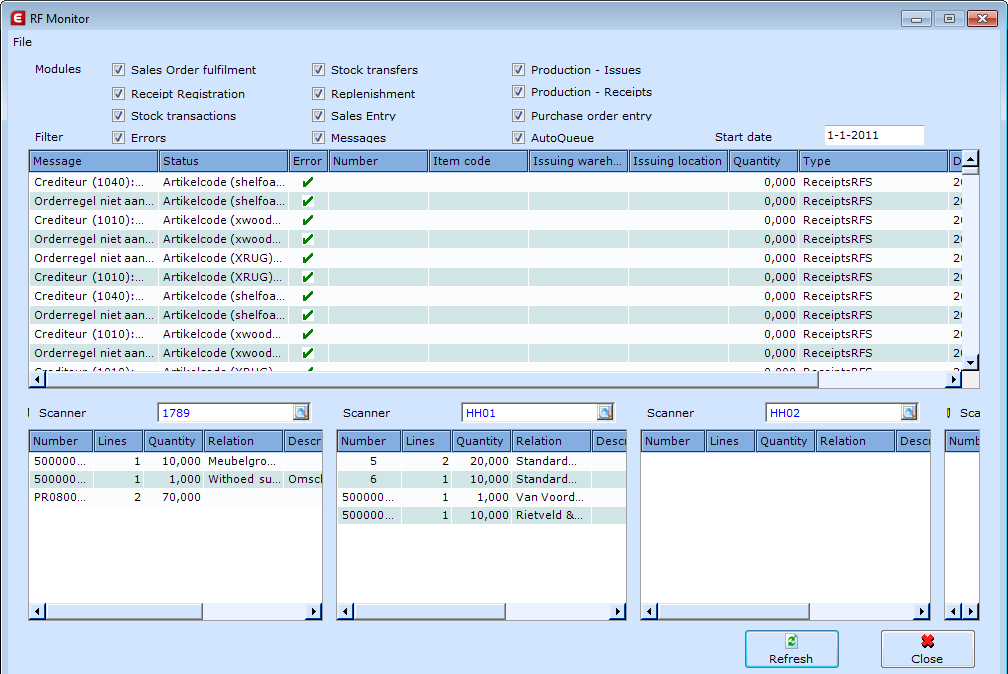
On top of the screen at 'Modules' you can define for which WMS processes you want to see the data.
With the option 'Filter' you can determine if you want to see only the errors, messages or also the results of a WMS service such as auto queue.
On the bottom of the screen you can see the outstanding orders per hand terminal. You can select up to 4 hand terminals for which you want to see the outstanding orders.
| Main Category: |
Support Product Know How |
Document Type: |
Online help main |
| Category: |
On-line help files |
Security level: |
All - 0 |
| Sub category: |
General |
Document ID: |
24.261.020 |
| Assortment: |
E-WMS
|
Date: |
23-01-2013 |
| Release: |
|
Attachment: |
|
| Disclaimer |